Tetris Clone in Godot
This is my take on Tetris, created in Godot 3.5 as a learning project.
It’s not just about stacking blocks — I focused on making it feel good to play.
I explored how to add game feel: screen shake, colorful popping score labels, satisfying feedback, and smooth animations using tweens. Whether you're on mobile or keyboard, everything flows with purpose.
🎮 Features
-
✅ Mobile-friendly touch controls + keyboard arrow support
-
🔄 Smooth piece movement and rotation
-
🎨 Colorful visuals and clean UI
-
💥 Screen shake on line clears
-
💬 Pop-up score labels with emphasis and color
-
⏸ Pause, mute, and restart anytime
-
🔊 Simple sound feedback
-
📈 Real-time score display
-
🔮 Next piece preview
🎓 What I Learned
This project was my playground to understand game feel in Godot:
-
🌀 Using Tweens to create satisfying transitions and animations
-
🎯 Mastered using TileMap via code:
-
map_to_world() -
world_to_map() -
set_cellv() -
get_cellv()
-
-
⚙️ Clean scene structure and reusability
-
💡 Better understanding of user input (keyboard + touch)
- 📲 Discovered PWA (Progressive Web App) in Godot:
You can install the web version like an APK and play offline — that blew my mind!
🔧 Controls
Mobile:
-
Tap left/right buttons to move
-
Tap rotate or down to drop
-
Use top bar to pause
Keyboard:
-
←/→: Move -
↑: Rotate -
↓: Fast drop
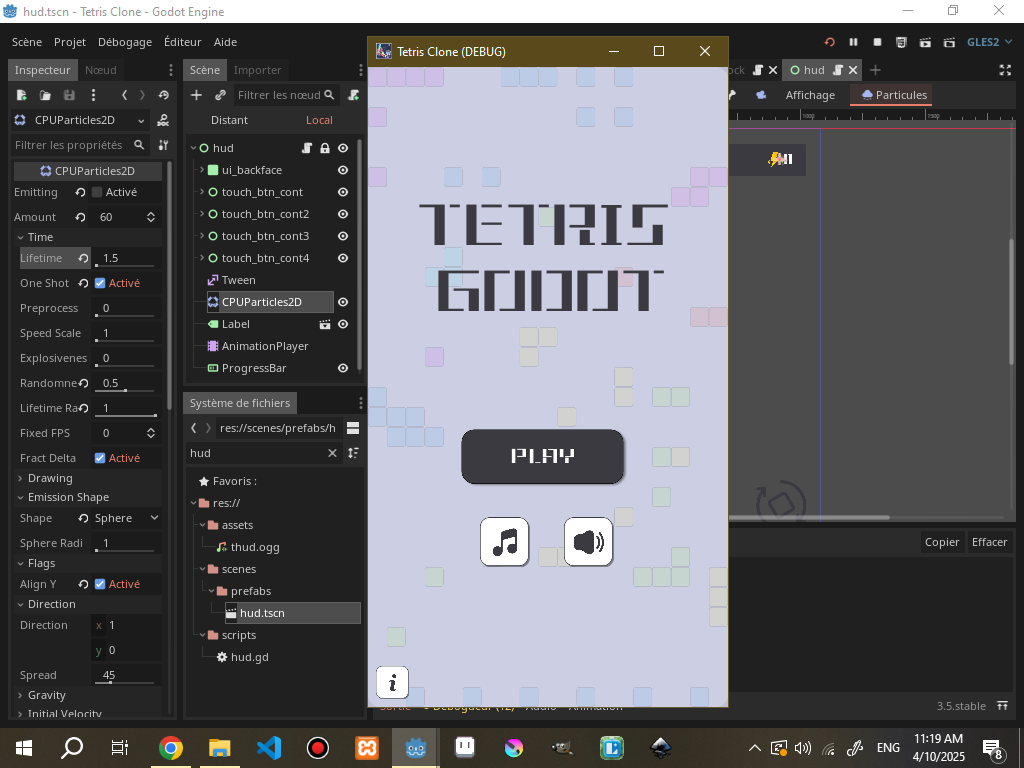
| Status | Released |
| Platforms | HTML5 |
| Release date | Apr 10, 2025 |
| Author | GameLearner |
| Genre | Puzzle |
| Made with | Godot |
| Tags | Casual, game-feel, Godot, Indie, keyboard-support, mobile, Tetris, touch-controls |
| Code license | MIT License |
| Asset license | Creative Commons Zero v1.0 Universal |
| Average session | A few seconds |
| Inputs | Keyboard, Touchscreen |
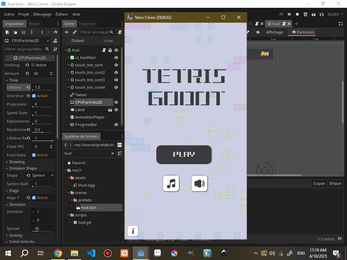
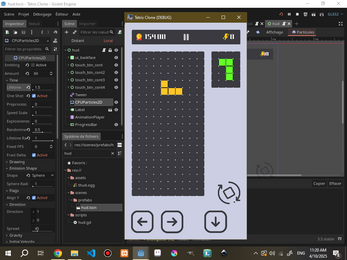
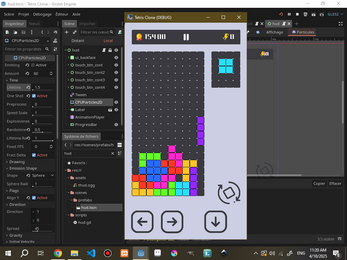
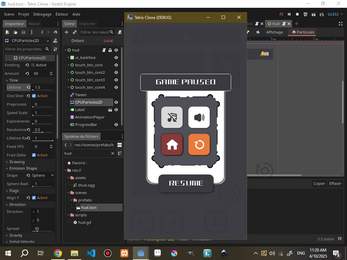
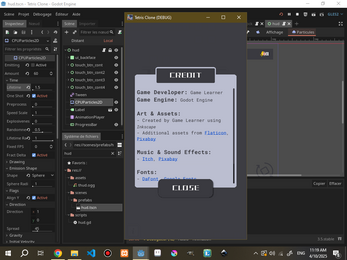
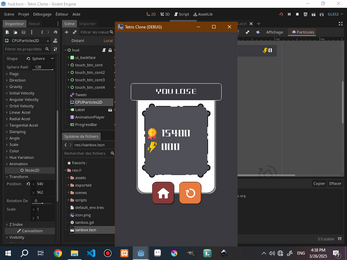
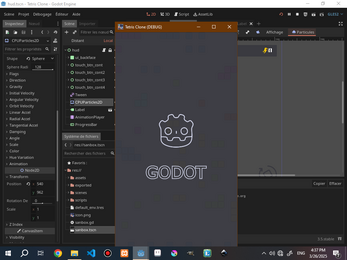
Leave a comment
Log in with itch.io to leave a comment.